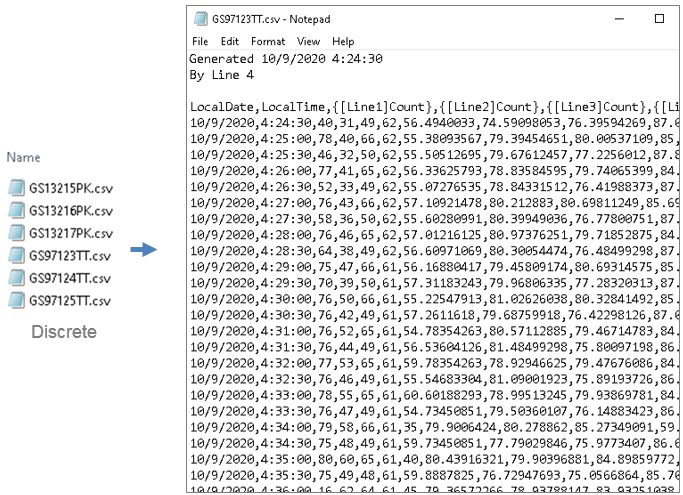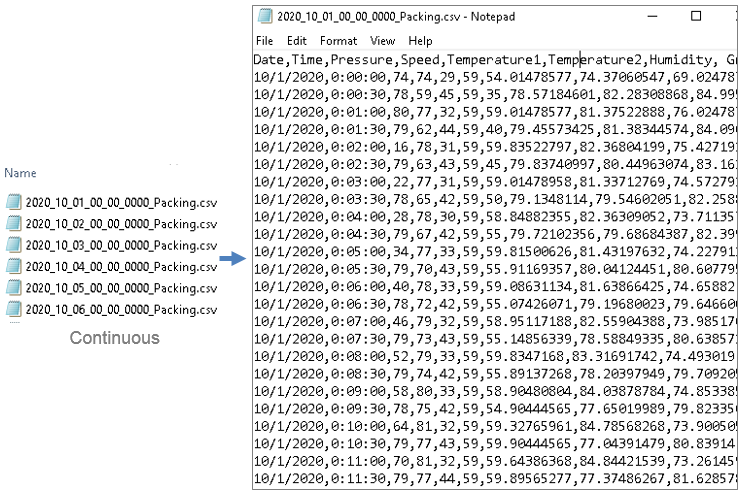Connect to Data
Connectors provide report data from a variety of sources.
See also:
Overview
XLReporter uses Connectors to access data for a report.- Industry Connectors
- Database Connectors
- Text File Connectors
- Manual Data Entry Connectors
- Data Logger Connectors
Industry Connectors
Industry connectors manage values directly from the process or from values logged by Historians.
For historian connectors, raw values and summary data are available as well as industry specific calculations, metrics and KPIs provided by XLReporter.
Connectors include interfaces to Rockwell Automation, GE Digital, AVEVA, Emerson Automation Solutions, Siemens, Inductive Automation, Trideral and more, as well as standards set by the OPC Foundation such as OPC DA, OPC UA and OPC HDA.


Database Connectors
Database connectors interface to business standards such as OLE DB and ODBC, relational databases such as SQL Server, SQLite and MySQL, and file formats such as CSV.
With these connectors, the user retrieves data for the report without needing to know any SQL programming.
If the database consists of time-series data, that is data where each row is timestamped, XLReporter provides a Database Historian connector which opens the
data to the calculations normally associated with the industry connectors.
Text File Connectors
Text File connectors turn raw data from text files into information. Users select the tags they want to see, the aggregates they would like to produce and the report is made automatically.
XLReporter offers two types of text file connectors, discrete and historian.
Discrete
This connector is intended for data that is recorded to a file during an event frame e.g., during a batch or machine cycle. The files are created from data loggers and operator panels from companies such as Rockwell Automation (FT View ME, Panel View Plus) and Red Lion. The file name usually represents a description of the file content.
The connector uses the content of a selected file to produce the report.
Historian
This connector is intended for time-stamped data that is recorded continuously, a new file being created periodically e.g., every day. The files are created from data loggers and operator panels from companies such as Rockwell Automation (FT View ME, Panel View Plus) and Red Lion. The file name usually includes the start date of the file content.
The connector "stitches" files togther so that, from the users perspective, they appear as a single entity and consequently provide similar capability to that of a historian i.e., the report spans any selected timeframe.
Manual Data Entry Connectors
The manual data entry connector is used to replace pen and paper with electronic forms in order to end paperwork and increase efficiency. Operator rounds, laboratory results, process readings and operator comments are a few examples of forms better utilized in a database than a filing cabinet. Use on PCs, laptops or tablets throughout the facility and remote locations.
Step 1 : Design a Database
Manage the form database with the simple-to-use Database Management tools provided by XLReporter. No database expertise or SQL knowledge required.
Configure tables and columns in databases such as MS Access, SQL Server, MySQL and Oracle.
Step 2 : Design a Form Template
Use the design studio in Excel or import a form already in use in the organization. Add powerful features such as data validation, embedded calculations, cell locking and conditional formatting.
Apply value bounds to ensure data integrity, restrict the editable areas, provide drop down lists and tooltips to aid in the input.
Step 3 : Deploy for Collection
Deploy the forms on a local PC or across the company network. On a mobile tablets, use the context sensitive keypad to assist in data entry. If the connection to the network (wifi) is lost, edits to the form can be Stored when reconnected.
User credentials and privileges ensure that the right people are presented with the right forms.
Completed forms can be locked from edits.
 Watch How to Create a Water Treatment Data Entry Form
Watch How to Create a Water Treatment Data Entry Form
Data Logger Connector
XLReporter's data logger uses the connector to log raw process data and compressed analytics to a database (such as MS Access, SQL Server, MySQL and Oracle).
It is not intended to replace commercially available historians and is used for data sources that do not provide any historical archiving.
In the event that database communication is lost, data is stored locally. Once the connection is re-established, the data is pushed forward automatically to the database.
Logging modes:
- On Time
- On Change
- On Specific Values
- On Process Event
- and more
Compression modes:
- Value Limits
- Value Deadbands
- Time Deadbands
Analytic Compression modes:
Compresses sampled values into analytics before storing, saving space in the database. For example,
- Minimum, maximum, averages and totals from analog samples
- Run times and counts from discrete samples